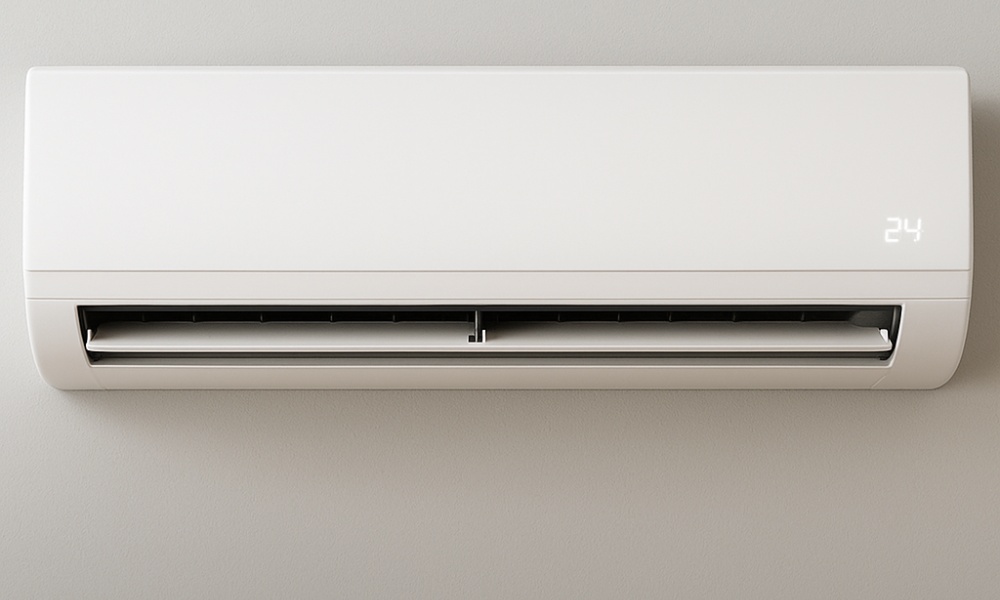Screen Mirroring on Your TV with Your Phone: A Simple Guide Leave a comment
Imagine sharing your favourite photos, videos, or even browsing the internet, all on the big screen right from the comfort of your couch. Technology has grown to give you such marvellous powers now. With just a few taps, you can transform your living room into a home theatre. Let’s share the easy process of screen mirroring that can make the most of this incredible feature.
Why Screen Mirroring?
Before diving into the how-to, let’s talk about why you’d want to mirror your phone’s screen on your TV in the first place. If you’re hosting a movie night, showing your recent vacation photos, or even giving a presentation, screen mirroring offers a wonderful way to share content with a larger audience. It also enhances your gaming experience, as you can enjoy mobile games on a big scale.
One of the remarkable aspects of screen mirroring is its accessibility. You don’t need any expensive equipment to mirror your screen. Even if you do not have the necessary components, investing in the right tools isn’t a budget-breaking deal. The ultimate goal is a comfortable viewing experience.
Mirroring vs. Casting: What’s the Difference?
These terms are often used interchangeably, but they involve slightly different methods of connecting your smartphone or tablet to your TV. It is crucial to understand the distinction between mirroring and casting.
Mirroring: As the name suggests, mirroring, or screen mirroring, allows you to project your phone or tablet’s screen onto your TV. This method is like turning your device into a mini TV station. Everything on your device, from interface items to app windows, gets projected onto the TV screen, providing a larger canvas for your content.
Casting: On the other hand, casting is ideal for watching movies, TV shows, YouTube videos, and songs. When you cast, you’re sending specific content from an app on your phone or tablet to your TV, without necessarily mirroring the entire screen. This is particularly handy when you want to share multimedia content with your TV.
Now, let’s learn how you can set up a phone-to-TV mirroring arrangement without straining your eyes or your wallet. Before you begin, ensure that your TV and phone are compatible with screen mirroring. Most modern smart TVs and smartphones come equipped with this feature.
Step 1: Setting the Stage
Make sure your TV is turned on and properly connected to the Wi-Fi network. Similarly, ensure your smartphone is connected to the same Wi-Fi network.
Step 2: Accessing the Option
On your smartphone, navigate to the settings menu. Find the “Screen Mirroring” or “Cast Screen” option. This might be under “Display” or “Connection” settings, depending on your device. Tap on it.
Step 3: Connecting the Device
After tapping on the screen mirroring option, your phone will search for available devices to connect to. You’ll see a list of nearby devices, and your TV should appear on this list. Tap on your TV’s name to initiate the connection.
Step 4: Permitting the Connection
Once you tap on your TV’s name, a connection request will be sent. On your TV, you might see a pop-up notification asking you to allow the connection. Select “Allow” to establish the link.
Step 5: The Magic of Mirroring
Congratulations! Your phone’s screen is now mirrored on your TV. Anything you do on your phone – be it streaming a video, playing a game, or scrolling through your social media feed – will be mirrored on the TV in real-time.
Tips and Tricks for a Seamless Experience
1. Optimal Wi-Fi Signal: A stable Wi-Fi connection is essential for a smooth screen mirroring experience. Ensure both your TV and phone have a strong Wi-Fi signal.
2. Streaming Quality: The quality of the mirrored content depends on your device’s capabilities and the quality of the original content. Some phones might allow you to adjust the streaming quality to strike the right balance between performance and visuals.
3. Sound Sync: If you’re watching a video or playing a game, make sure the sound is coming from your TV. You can usually control this by adjusting the audio output settings on your phone.
4. Privacy Concerns: Be cautious when mirroring personal content in public places. Ensure your device’s screen lock is active to prevent accidental disturbances.
5. Multiple Devices: Some TVs allow for multiple devices to be connected simultaneously. This can be handy during collaborative work sessions or when sharing content in a group setting.
Wrap-Up:
So, there you have it – a comprehensive guide to screen mirroring for your home appliances in Kerala. Screen mirroring is a versatile feature that opens up a world of possibilities. It’s a tool that seamlessly blends your smartphone and TV enhancing your entertainment experiences.
Remember, in order to properly utilise these features, you must carefully choose every technological gadget you own. Look for a trustworthy dealer for electronic home appliances in Kerala, like Kannankandy, who meets your needs by providing the newest models with the latest technology. Plus, Kannankandy’s estore now offers the easy option for you to buy these products online. Consider screen mirroring whether organising a movie night, presentation, or downtime because it makes for a more engaging and immersive experience. This amazing function will let you integrate new technologies, enhance connectivity, and enjoy entertainment to a higher level. Happy mirroring!